I needed to find a way of connecting my laptop, WiFi printer and tablet to the internet using my Personal Hotspot on my iPhone 3GS. Searching the internet didn't reveal much help at all, if anything, it was very much outdated.
The android tablet was only running on Froyo 2.2, so was unable to connect to the Personal Hotspot or any Ad Hoc network set-up on the laptop. The iPhone bluetooth is also very choosy about what it connects to, so the tablet would not connect that way either.
I used the following items to create my iPhone Personal Hotspot network;
- Linksys router model WRT54GC
- Acer laptop with Windows7
- iPhone 3GS on 3 network
- iPhone USB cable
- Ethernet cable 1.5m
- WiFi HP Photosmart 3 in 1 CN245B
- Connect iPhone to laptop via USB
- Turn on Personal Hotspot
- Make sure internet is connected by opening a browser
- Connect Ethernet cable from laptop to router (internet port)
- Open Network & Sharing Centre (left click on network icon in system tray)
- Click on Change Adapter Settings
- Highlight both Personal Hotspot and Local Area Network
- Right click and then select 'Bridge Connections' to create bridge
- Wait for the bridge to be created
- Connect WiFi on laptop to Linksys router (open - no passwords set)
- Connect WiFi printer via router
- You should now be able to connect any WiFi device through the router to the internet
Once it was all running and connecting to the internet and WiFi printer, I set the router to a higher security to protect from outsiders, by setting a password for the WiFi.
You will notice that the network icon (Linksys network) in the system tray is showing no internet connection, but if you connect another laptop/mobile to the Linksys network, you will be connected to the internet.
My iPhone is JB'd and I have MyWi installed, so the next step for me now, is to try to connect the iPhone to the laptop via WiFi.
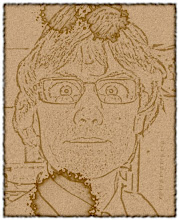
No comments:
Post a Comment